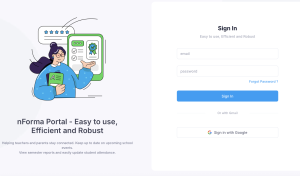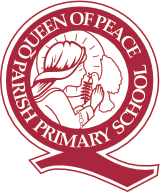School Reports are issued twice a year (at the end of semester 1 and 2).
They are available for parents to view and download via the nForma portal. The school will notify parents when they are ready to view. This short video shows you how to download the reports from the portal. Reports On Nforma Web Platform
Parents can also download the nForma for Parents app and view reports from within the application. The app is available on the App Store (iOS) and the Google Play Store (Android).
Families who are new to the school will receive an email from nForma with instructions on how to create an account, when their child’s first school report is available.
It is an automated email containing login details and instructions and will come from no-reply@nforma.com.au, not the school.
Please ensure that you check your junk/spam folder for an email from that address.
You MUST use a computer or laptop to access your child’s reports for the first time. Subsequent logins can be made on a mobile device e.g. phone or iPad. If you forget your login, please search your emails using keyword: nForma. If you forget your password you can click ‘Forgotten Password?’ to create a new one.
This is the login page – https://portal.nforma.com.au/login